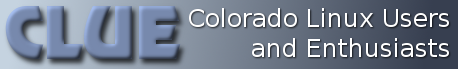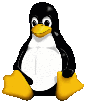CLUE Website Development
Introduction
One of the goals of the CLUE web site is for anyone to contribute to its development. We would like to continue to add features to the CLUE web site. If you have a good idea or suggestion to improve the CLUE web site, please email the webmaster for addition to the wish list. More instructions will be added to this area. For now, you can checkout the CLUE web site from our CVS repository.CLUE Web Site Development Tools
- Apache/1.3.12 (Linux) CLUE runs on Apache.
- PHP 4.0 used as web application framework.
- MySQL used to store contact and biographical data for CLUE speakers, sponsors, members, and officers.
- XML used to store CLUE meeting information.
CLUE Web Site Wish List
- Dynamic updates to web site. Admin folks use HTML forms to enter gifts, sponsors, news, presentation abstracts, etc.
- Search engine.
- Members area -- Where CLUE members can upload and share information about Linux.
Contributing
There are many ways to contribute. If you don't wish to write PHP or HTML, you can still review the site and send suggestions to the webmaster.
If you would like to contribute code, we suggest you join the Clue Dev mailing list.
You may contribute code in two ways. One would be to download the sources, either from the CVS repository, or as a tarball, and send in patches. The other way would be to request CVS commit access from the webmaster.
Anonymous CVS access to CLUE Web Site
Anonymous CVS access is available for the CLUE web site code. Anonymous is a read-only CVS account (username: 'anonymous'; password: 'anonymous'. If you would like to get write permission to the CLUE web site, please drop an email to the webmaster. Here are the commands to download the CLUE source from our CVS server:
- $ export CVSROOT=:pserver:anonymous@cluedenver.org:/usr/local/cvsroot
- $ cvs login
- CVS password: [press return]
- $ cvs checkout site_devel
- $ cvs logout
If you wish to contribute to the CVS repository, please drop an email to webmaster.
CVS Tips and Tricks
- When Committing a file (that you have updated) via the command "cvs commit -m "your comments" file.ext", ensure that you cd (locally) to the directory where that file is located, to avoid the error "cvs commit: nothing known about file.ext".
Getting the Latest Release
The latest release of the CLUE site will be available as a gzipped tarball. The tarball will always coincide with the testing area. It might not contain the most recent CVS code, as that is expected to be more volatile, and possibly unstable.Installing the code on your local machine
Both the tarball and the CVS repository contain an INSTALL file containing instructions on setting up your local machine for testing and development. You will need to have a running Apache/PHP/MySQL environment in order to test code.Documentation
The design documents are checked in to the 'site_devel' CVS project. You need OpenOffice to read these documents. After they are finalized, we will publish them to the website.site_devel/docs/clue.site-design.sxw - technical explanation of site site_devel/docs/person_schema.sxd - ERD for the person schema